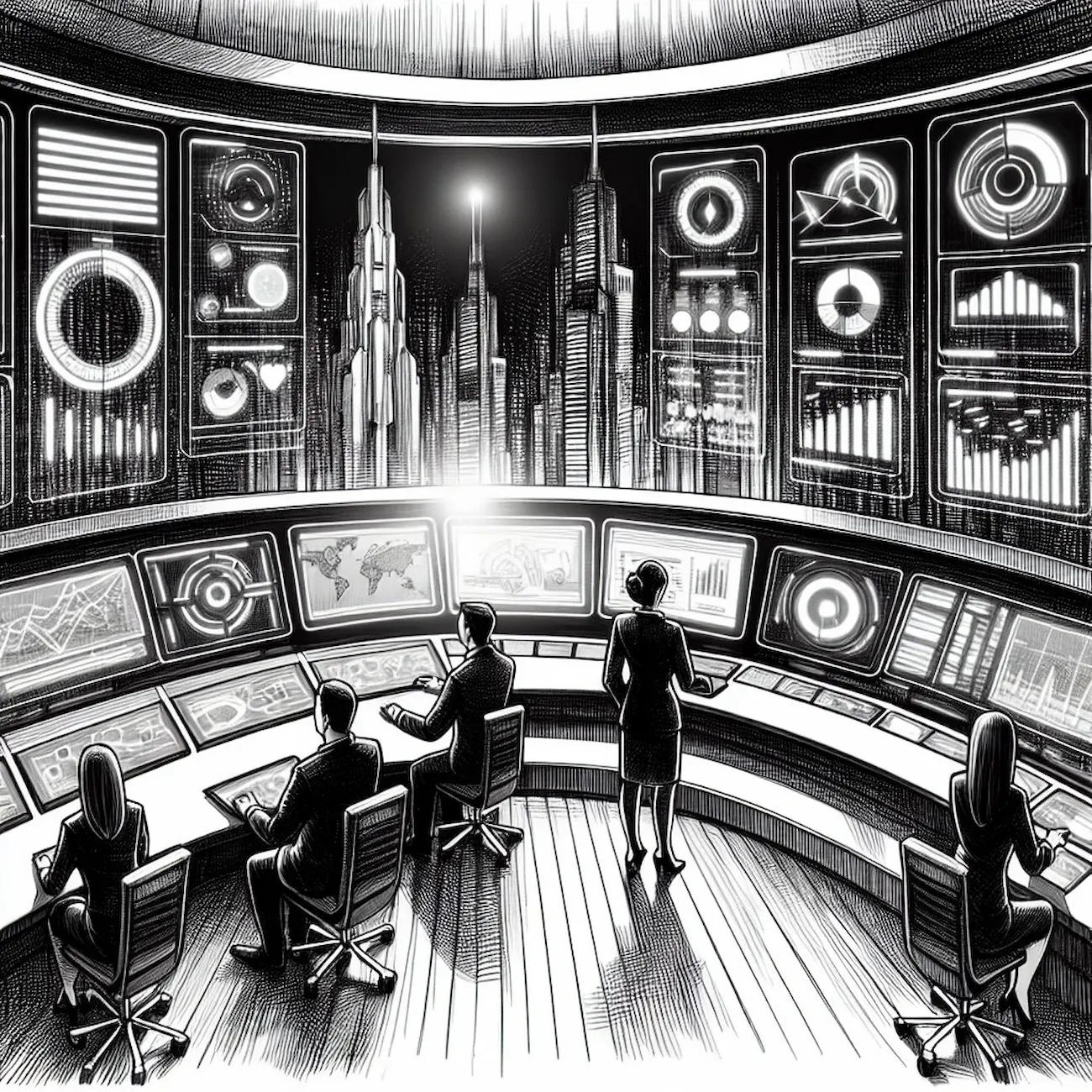What we cover in this article
Unlock strategic success with a metrics dashboard that centralizes your KPIs into a clear, actionable interface. Gain real-time insights, track trends, and make informed decisions effortlessly. Our guide helps you build a customized dashboard, aligning with your business goals to enhance productivity and drive performance.
Contents
- Introduction
- What is a Metrics Dashboard?
- Best Practices for Building a Metrics Dashboard
- Metrics Made Simple With Minimal Dashboard
Introduction
Making wise strategic decisions is the key to running a successful online business. Instead of guessing which tactics work, imagine having clear, actionable insights at your fingertips.
A metrics dashboard helps you identify trends, make informed decisions, and focus on what matters most. It visualizes your data and key performance indicators (KPIs) into one easy-to-read interface, offering valuable insights into your business’s performance.
Instead of manually gathering data from different sources, you can find a centralized, real-time view of all your key metrics in one place. This efficient process allows you to focus more on analysis and decision-making rather than data collection, making you more productive.
A metrics dashboard also enables you to monitor progress toward your goals and spot potential issues before they escalate. It helps you stay informed, make data-driven decisions faster, and keep your business on track to meet its goals—all without the headache of data overload.
In this Minimal Dashboard guide, we will explore the fundamental principles that underpin the creation and customization of a highly impactful metrics dashboard that helps you make informed, strategic decisions.
What is a Metrics Dashboard?
Imagine having a powerful control center for your business at your fingertips where all your critical data is displayed in one clear, dynamic view. A metrics dashboard is like your business’s heartbeat monitor, giving you a real-time pulse on how things are performing. It offers a real-time, visual snapshot of all your key performance data in one place.
With a metrics dashboard, there’s no more need to sift through scattered reports and spreadsheets. You get instant clarity on everything from sales numbers to customer engagement in one glance, saving you time and effort. It transforms the chaos of raw numbers into visual insights—graphs, charts, and tables—that help you instantly understand and gauge your company’s performance.
Unlock the power of this essential tool to make informed decisions, discover key trends, and stay laser-focused on achieving your goals.
Best Practices for Building a Metrics Dashboard
Building an effective metrics dashboard requires a focus on clarity, simplicity, and relevance. Start by defining your business goals and selecting the most critical KPIs that align with those objectives. Prioritize those KPIs at the top for quick access to essential data.
Avoid cluttering the dashboard with too much data. A well-organized dashboard categorizes similar metrics together. The use of color coding or categorization under specific headings significantly enhances comprehension. Visual elements like charts and graphs clearly display data and minimize clutter.
For example, you can use bar graphs to compare different categories and opt for line charts to illustrate and analyze trends over time.
Ensure the layout flows logically with a balance of detail and simplicity, enabling users to interpret data quickly without being overwhelmed. Carefully evaluate the arrangement of elements, the choice of fonts, the selection of colors, and the use of contrast to improve readability and create a visually appealing presentation.
Adding interactive features like filters and time-range selectors enhances usability, allowing users to delve into specific data as needed.
![]()
1. Set Your Objectives
Determining what you want to achieve with the dashboard is the first step in planning. Think of it as setting the foundation—without clear objectives, your dashboard can quickly become a disorganized cluster of data with no direction.
Identifying the objectives is crucial as it ensures your metrics dashboard aligns with your business goals and delivers relevant insights. Objectives should be specific and actionable, focusing on KPIs that are instrumental in propelling business success.
Start by asking, what do you really need to track? Do you want to track sales performance, measure marketing campaign effectiveness, monitor customer feedback or optimize operational efficiency? By pinpointing the key goals of your business, you can focus on the most critical metrics that will drive performance and decision-making.
Setting clear objectives transforms the metrics dashboard into a dynamic decision-making tool. It empowers users to spot trends, track progress and address opportunities or challenges in real time.
2. Determine the Target Audience
Knowing your target audience and their specific requirements is crucial when building a metrics dashboard, as it ensures the tool is not only informative but also practical and user-friendly.
Understanding who will use your dashboard is the cornerstone of its design. This user-centric approach allows you to tailor the metrics and configuration to meet their needs. Whether it’s executives, marketers, sales teams, or analysts, each user group’s varying requirements and levels of data expertise are considered, making them the top priority in the dashboard design process.
Here are a few examples:
- Executives: May prioritize high-level KPIs like overall revenue growth or ROI.
- Marketers: Might focus on campaign performance and customer engagement.
- Sales teams: Could be more interested in detailed metrics, such as daily conversion rates, sales funnel performance, lead generation, or pipeline activity.
Consider what users will want to get out of the dashboard—whether they are using it for quick overviews or in-depth analysis. Providing the right mix of simplicity, interactivity, and customization will transform the dashboard from a one-size-fits-all tool into a personalized resource that empowers individuals to act on data rather than merely observe it.
3. Select Metrics and KPIs
Choosing the right metrics and KPIs will largely determine the success of your dashboard.
It’s not about tracking every possible data point but honing in on the key indicators that truly reflect your business’s performance and align with your goals. Imagine a sales team focused on conversion rates and lead generation while an operations team is more concerned with supply chain efficiency—each requires different metrics to drive success.
The KPIs you choose should be a direct reflection of your business’s most important objectives and provide meaningful insights. Start by identifying your business’s core goals, such as increasing revenue, improving customer retention or optimizing marketing efficiency. Then, select KPIs that are specifically designed to measure progress toward these goals.
For example, if the objective is revenue growth, prioritize metrics like sales figures, average order value, and conversion rates. For customer satisfaction, focus on KPIs like Net Promoter Score (NPS) or customer churn rate.
Avoid cluttering the dashboard with too many metrics. Concentrate on the most influential ones that can guide decision-making and help adjust your strategy. By choosing the most relevant and actionable KPIs for your specific objectives, you avoid overwhelming users with unnecessary data and ensure that your dashboard provides meaningful insights.
4. Customize the Dashboard
Creating visually appealing and user-friendly dashboards requires a balance between aesthetics, functionality and clarity. Here are some effective strategies:
- Simplicity: Embrace a clutter-free approach by focusing on critical metrics and removing unnecessary data. Present only the most vital information to make the dashboard easy to navigate and understand.
- Logical Layout: Group related metrics and arrange elements in a way that follows the natural reading flow (left to right, top to bottom). Ensure that the most crucial data is readily visible at the top.
- Visual Ethics: Choose the appropriate visual format for each data type—use line graphs for trends, bar charts for comparisons, and pie charts for proportions. It helps users grasp complex information.
- Colors and Fonts: Use consistent colors, fonts and chart styles across the dashboard. Opt for captivating color palettes that reflect your brand’s personality and identity. Use them to highlight key data points or trends, but avoid overloading the dashboard with too many colors. Stick to a minimal palette wherever possible, allowing contrasting colors to draw attention to important metrics.
- Interactive Features: Enhance the user experience with advanced filters, customizable date ranges and drill-down options for exploring data comprehensively. These features provide unparalleled flexibility and user control, ensuring a tailored and engaging experience.
- Accessibility: Ensure the dashboard is responsive and can be viewed across various devices, including desktops, tablets and mobile phones, without compromising usability. All users, including those with disabilities, should be able to access the information.
- Clear Labels and Context: Use descriptive labels, headings and tooltips to give users context. Ensure every chart, graph or figure is titled and has easy-to-understand legends.
- Whitespace for Readability: Incorporate whitespace to avoid overcrowding. It helps to separate elements and improves readability, making it easier for users to focus on the key metrics.
5. Set up the Metrics Dashboard
Setting up a metrics dashboard is where all the planning comes to life, turning your data into a powerful visual tool for insight and action. This step involves integrating data sources, configuring the layout, and ensuring that the dashboard presents information in a way that’s both intuitive and easy to navigate.
It’s about organizing your chosen KPIs and metrics into clear, actionable visuals—whether through graphs, charts, or tables—highlighting the most important trends at a glance. For example, placing high-priority metrics, like revenue growth or customer satisfaction scores, front and center ensures they’re always top of mind.
As you gear up to set up your metric dashboards, you’ll discover a plethora of tools and platforms ready to spark your creativity. With powerhouses like Tableau, Google Data Studio, and Microsoft Power BI, you can unleash a wealth of features and flexibility to sculpt the perfect dashboard that fits your unique needs.
Minimal Dashboard can also assist you in setting up a sleek metrics dashboard by providing essential features and integrations to get you started. Follow these steps to kickstart your dashboard.
![]()
- Set Up Your Account: Start by setting up your account using the selected metrics dashboard tool. Connect all your data sources such as Salesforce or Google Analytics to the dashboard.
- Select Important Metrics: Choose metrics relevant to your business goals and highlight them on your dashboard.
- Choose a Template or Custom Design: Use a ready-to-use template or design a custom dashboard tailored to your unique business requirements.
- Select Visuals: Choose visual representations that best align with your objectives and incorporate them into your dashboard.
- Use Personalized Labels and Design Elements: Create engaging dashboards with suitable colors and captivating design elements.
- Set Up Alerts and Notifications: Create alerts and notifications that trigger whenever changes occur to your dashboard.
6. Maintain Your Metrics Dashboard
As your business evolves, so do the KPIs and data you need to track. Regular maintenance involves:
- Updating the dashboard to reflect new business goals.
- Integrating emerging data sources.
- Ensuring that the metrics displayed remain relevant.
Like a car, a dashboard requires routine check-ups. It means reviewing the accuracy of data feeds, ensuring visualizations stay clear, and adapting layouts for any changing priorities. Without proper maintenance, a dashboard can quickly become outdated and lose its impact.
Maintaining a metrics dashboard involves several vital processes to ensure accurate, relevant and actionable insights. Here’s how you can effectively maintain your dashboard.
- Update Data Regularly: Set up automated data refresh schedules to ensure information is current. Regularly check data connections for accuracy.
- Update Design and Layout: Refresh visual elements to keep the dashboard engaging based on feedback. Adjust colors, fonts and chart types for readability. Reorganize the layout as new metrics or business priorities emerge.
- Review and Adjust Metrics: Continuously monitor and align your dashboard metrics and KPIs to ensure they still relate to your objectives. Remove outdated metrics and focus on actionable and relevant ones.
- Optimize Performance: Make sure the dashboard loads fast and runs smoothly. Optimize data queries and visualizations to boost performance. Steer clear of unnecessary complicated calculations or data points that could slow things down.
- Ensure Data Accuracy: Double-check that data is correctly pulled in from all sources. Update data mapping and integration settings as needed.
- Gather User Feedback: Regularly seek feedback on user engagement and challenges. Enhance the dashboard’s design and functionality based on their input. Adjust layouts to match usage patterns.
- Maintain Security and Access Controls: Review and update user permissions regularly to ensure only authorized personnel can access sensitive data. Follow the latest data security best practices, including encryption and secure data connections.
By consistently implementing these best practices, you can guarantee that your metrics dashboard continues to serve as a valuable and effective tool for conducting data analysis and making informed decisions.
7. Create Your Reports
Now that you’ve designed and developed an effective metrics dashboard, it’s time to start using it to create compelling reports that tell the story you want them to. Reports provide context to the metrics displayed on the dashboard, helping stakeholders understand not just the “what” but the “why” behind the numbers.
For example, craft a report that dives deeper into sales performance, highlighting not only how much revenue was generated but also analyzing trends, customer behavior, and potential market opportunities.
When creating reports, include relevant metrics and KPIs for a holistic view of performance, using concise language appropriate for all stakeholders. It’s important to tailor reports to stakeholder needs using formats like PowerPoint, summaries, or interactive dashboards to effectively convey your information to your audience.
8. Share Dashboard Reports With Stakeholders and Collect Feedback
Communication is vital for sharing reports with stakeholders, promoting transparency and aligning decision-making. You must customize reports for different audiences. Executives may prefer summaries, while operational teams need detailed metrics.
Assess dashboard performance regularly and monitor dashboard usage and performance metrics to identify areas for improvement and potential issues. Analyze data to gauge its impact on decision-making and identify any gaps or inconsistencies for investigation and resolution.
Connect with dashboard users to understand their experiences and gather feedback on usability and functionality. User surveys or interviews are great for gathering feedback and ideas for improvement.
Metrics Made Simple With Minimal Dashboard
Building a metrics dashboard is essential for tracking performance and making data-driven decisions.
With its user-friendly interface and customizable features, Minimal Dashboard simplifies the entire process—from defining your objectives and selecting the right KPIs to creating visually engaging reports that tell your data story.
We take the complexity out of dashboard creation, allowing you to focus on what truly matters: driving performance and making informed decisions.
Sign up for free today and find out how easy it is to create the perfect metrics dashboard!