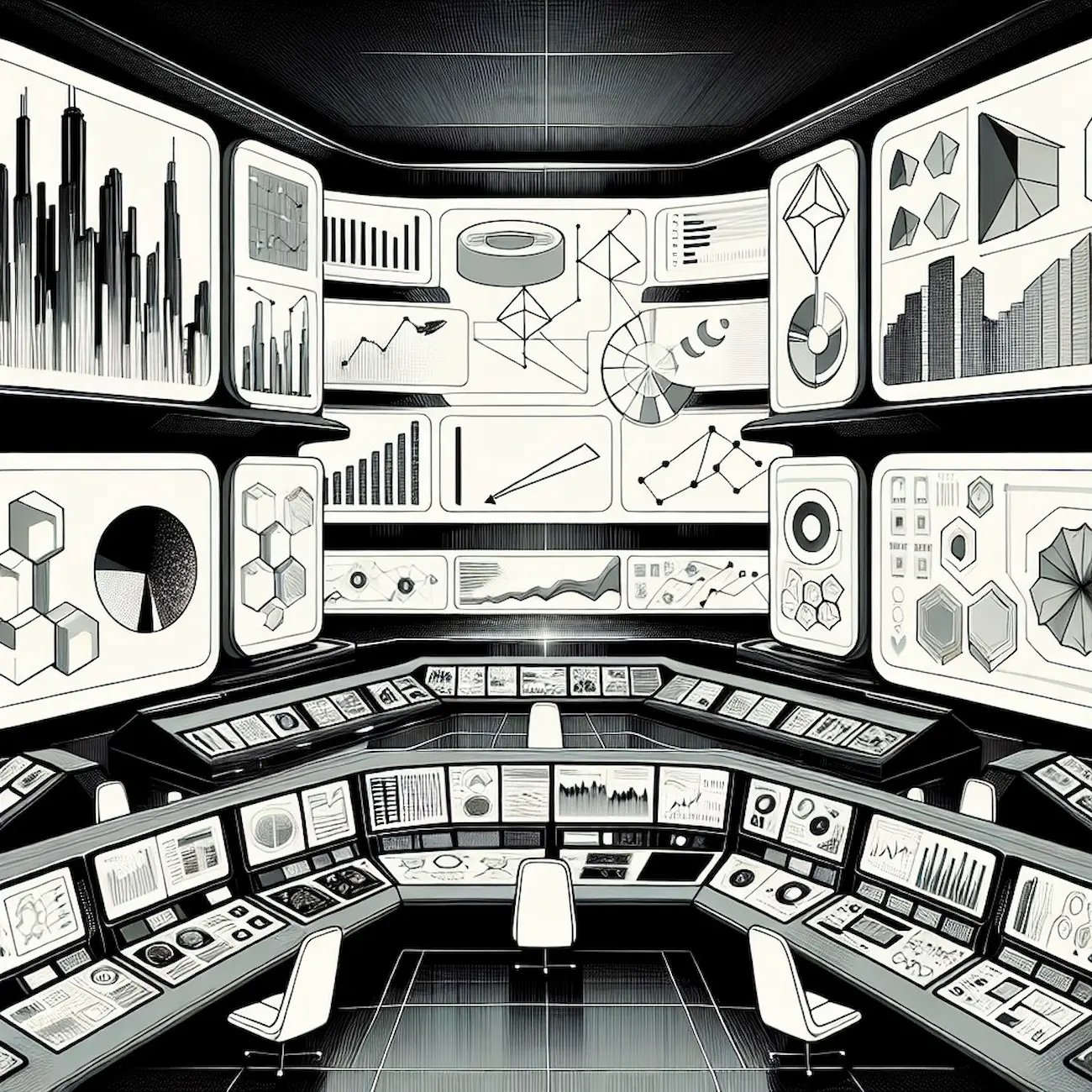What we cover in this article
Explore seven top Cyfe alternatives for business data monitoring and visualization, featuring Minimal Dashboard, Sisense, Klipfolio, Databox, Domo, Datapad, and Power BI. Minimal Dashboard excels with seamless integration, user-friendly design, and real-time insights, offering businesses customizable solutions to meet their data needs effectively.
Contents
- Introduction
- Not Sure if Cyfe is the Right Choice for Your Business?
- Why Listen to Us?
- Top 7 Cyfe Alternatives for Your Businesses
- Minimal Dashboard: The Best Cyfe Alternative for Data Monitoring and Visualization
Introduction
This article compares seven top alternatives to Cyfe for monitoring and visualizing business data, including Minimal Dashboard, Sisense, Klipfolio, Databox, Domo, Datapad, and Power BI. It highlights Minimal Dashboard as the best option for its seamless integration, user-friendly design, and real-time insights. Each alternative is evaluated based on key features, pricing, pros, and cons to help businesses find the ideal tool for their data needs.
Not Sure if Cyfe is the Right Choice for Your Business?
Cyfe is a popular all-in-one business dashboard tool that helps you track various metrics across multiple areas, such as social media, sales, marketing, and web analytics, all from a single, convenient platform. It offers easy-to-use widgets, pre-built templates, and the ability to monitor different business functions with customizable dashboards.
However, as your business grows and the need for deeper insights, real-time collaboration, and advanced analytics increases, Cyfe’s limited customization options and basic visualization capabilities might hold you back.
In this article, we’ll walk you through seven top Cyfe alternatives, comparing features, pricing, pros, and cons to help you find the ideal tool for your data monitoring needs.
But first…
Why Listen to Us?
Minimal Dashboard provides a user-friendly solution for keeping track of essential business data. Our customizable dashboard offers real-time data consolidation, allowing you to make well-informed, data-driven decisions with ease. With our expertise, you can streamline the monitoring process and direct your focus toward driving your organization’s success.
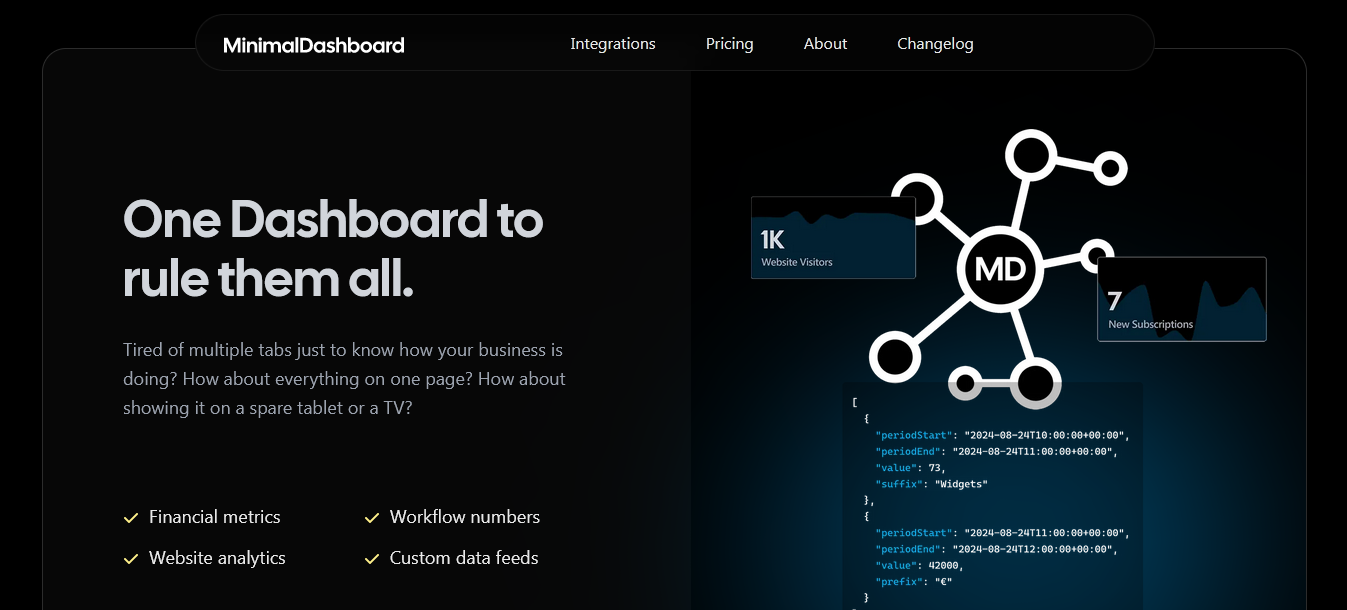
Top 7 Cyfe Alternatives for Your Businesses
- Minimal Dashboard
- Sisense
- Klipfolio
- Databox
- Domo
- Datapad
- Power BI
1. Minimal Dashboard
Minimal Dashboard stands out as a Cyfe alternative with its seamless integration with a wide range of business applications, real-time data updates, and the capability to create customizable and easy-to-use dashboards. Our platform is carefully designed to help businesses visualize critical metrics in a single location, making it easier to monitor performance at a glance.
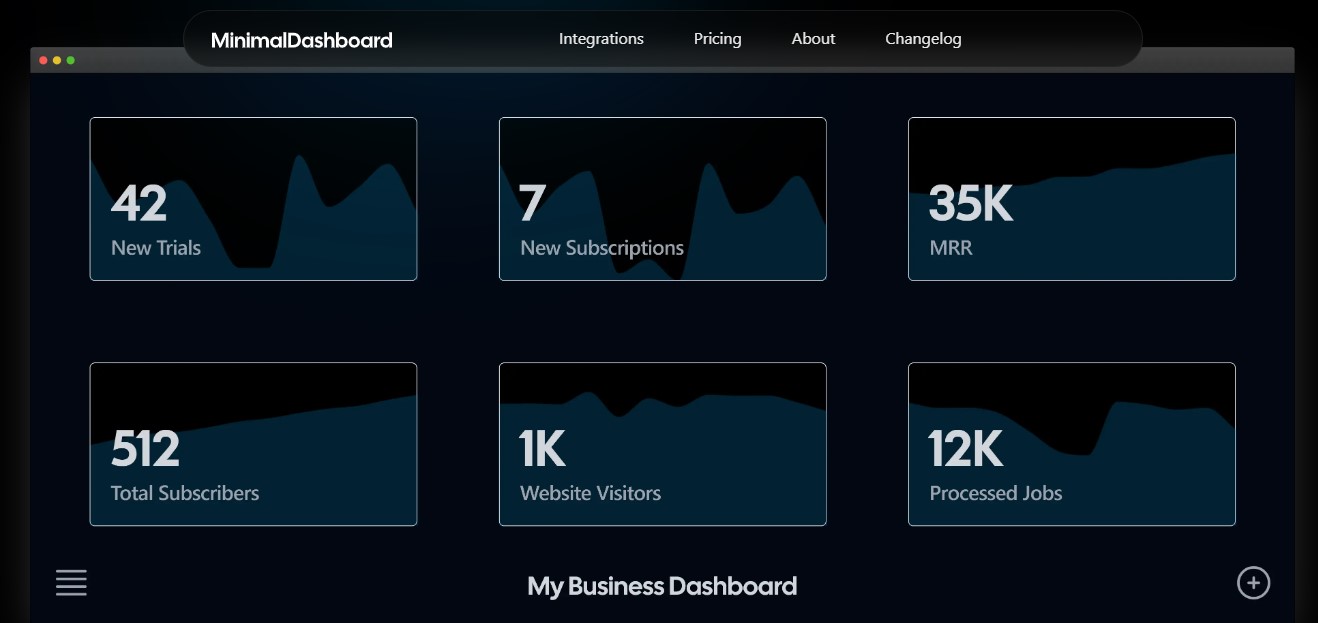
Key Features
- Personalize your dashboards with various widgets, charts, and graphs, tailoring the layout to fit specific needs.
- Maximize data flow efficiency and enhance connectivity with integration with prevalent tools and data sources, such as Stripe, Fathom Analytics, Slack, etc.
- Navigate and create dashboards easily, thanks to our user-friendly interface.
- Dive deep and evaluate critical metrics with our drill-down capabilities.
Pricing
- A free trial is available for 30 days.
- Solo Plan: $9/month for individuals (1 dashboard, 10 metrics, 1 user).
- Startup Plan: $29/month for teams (5 dashboards, 30 metrics, 5 users).
- Business Plan: $79/month for data-driven companies (20 dashboards, 100 metrics, 50 users).
Pros
- You can customize your dashboards to spotlight the key metrics that matter most to you.
- Our intuitive interface and straightforward setup process make it accessible for users with varying levels of technical expertise.
- The affordable pricing model makes it a suitable option for startups and small businesses looking for effective dashboard solutions.
Cons
- The limited features of the free plan may not be sufficient for the needs of larger organizations.
2. Sisense
Sisense is a business intelligence (BI) platform that excels at turning complex data into actionable insights through powerful visualizations and advanced analytics. For businesses that require robust, scalable solutions with AI-driven insights and predictive analytics, Sisense delivers a fine combination of flexibility, power, and user-friendly design, making it a trusted tool for smarter decision-making and growth.
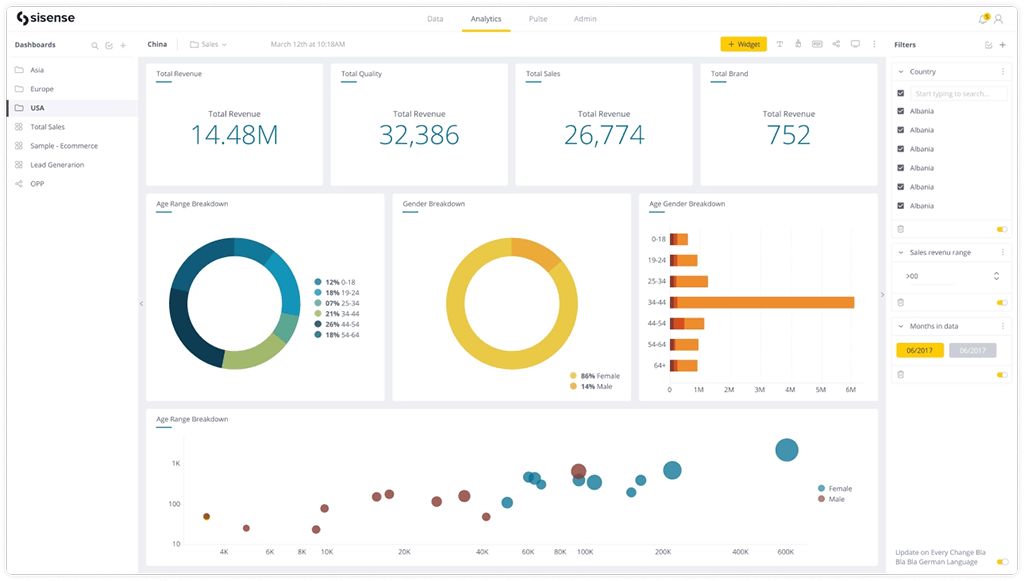
Key Features
- Get faster data processing and analysis, thanks to Sisense’s In-Chip™ technology that allows it to handle large datasets efficiently.
- Unify data from different systems into one platform as Sisense integrates with various data sources, including cloud services, on-premise databases, and web apps.
- Drill down into data for more detailed analysis, as Sisense allows for interactive exploration.
- Forecast trends and automatically identify patterns with AI and machine learning integrations.
Pricing
- Custom pricing based on business needs.
Pros
- Extremely scalable for businesses with large data sets.
- Share dashboards and export widgets with smart Sisense URLs.
- High customization options for tailored reporting.
- Embed analytics into your own products or services for data-driven insights.
Cons
- Issues with buggy version updates.
- Clunky data model and formula syntax.
3. Klipfolio
Klipfolio is a cloud-based data visualization tool that allows businesses to build fully customizable dashboards by pulling data from various sources. It’s well-known for its flexibility and integration options, making it a solid alternative to Cyfe for companies with diverse data needs.
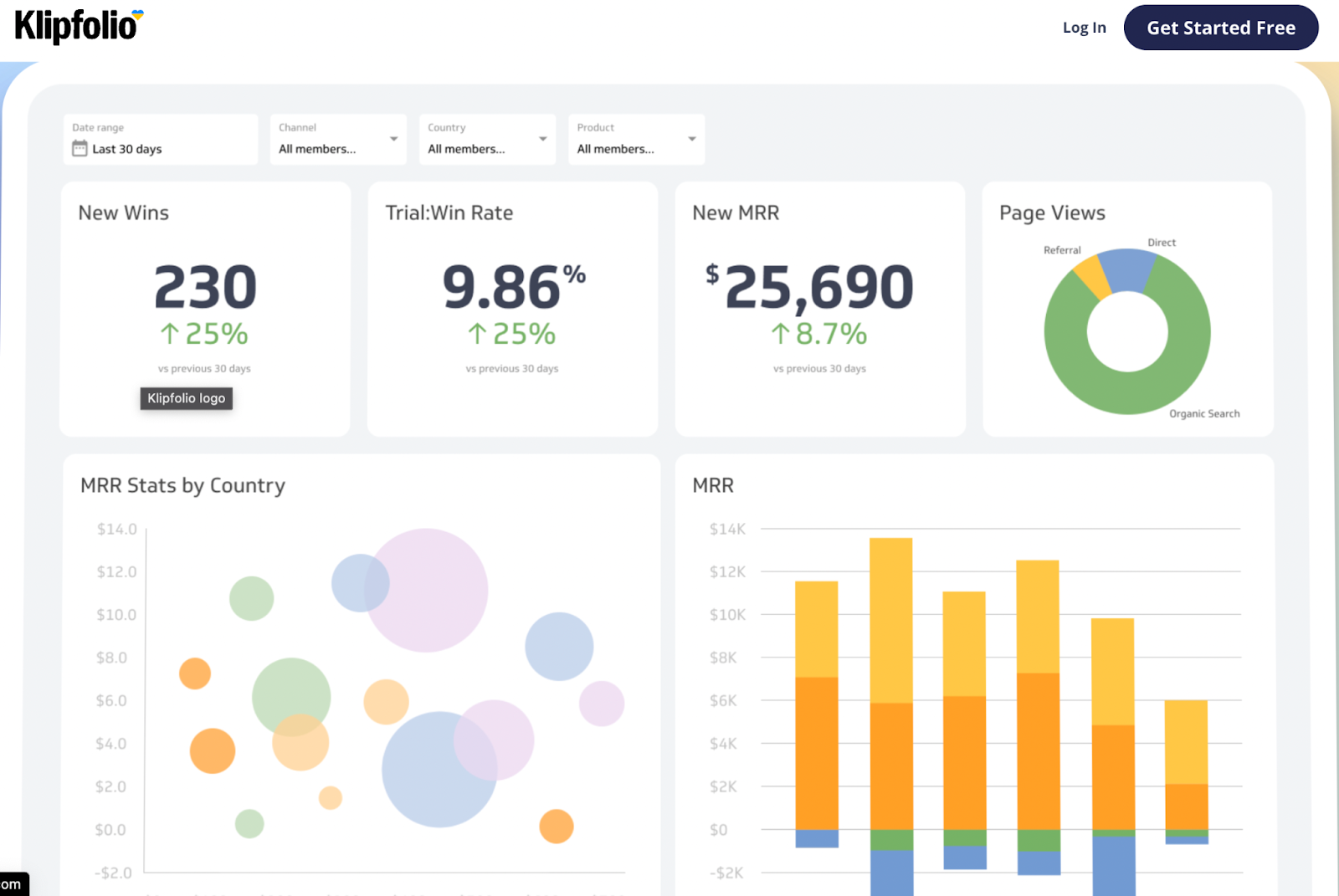
Key Features
- Access hundreds of pre-built visualization templates to speed up dashboard creation.
- Centralize data from different tools into one dashboard, thanks to its integration with over 130 data sources, including social media, marketing tools, and financial platforms.
- White-label dashboards with custom branding by replacing the Klipfolio logo with your company’s design elements.
- Create custom KPIs and formulas to track specific performance goals.
Pricing
- Grow: $170/month (Annual plan that gives you 15 dashboards).
- Team: $310/month (Annual plan that gives you 30 dashboards).
- Team+: $610/month (Annual plan that gives you 60 dashboards).
Pros
- Highly customizable for users with specific data tracking needs.
- Extensive integrations, many chart and visual options for data analysis, and real-time data updates.
- Impressive documentation for Klip components and data transformation.
- Create and customize attractive dashboards without technical expertise, thanks to its user-friendly interface.
Cons
- Users new to data analytics might find it overwhelming due to the range of options.
- Delays or lags when dealing with very large, complex data sets.
4. Databox
Databox is a powerful tool tailored for businesses seeking to monitor KPIs from various platforms and display them in real time. Noted for its user-friendly interface and mobile adaptability, Databox is trusted by 20,000+ business owners and is particularly well-suited for small to mid-sized businesses that require swift access to valuable insights while on the move.
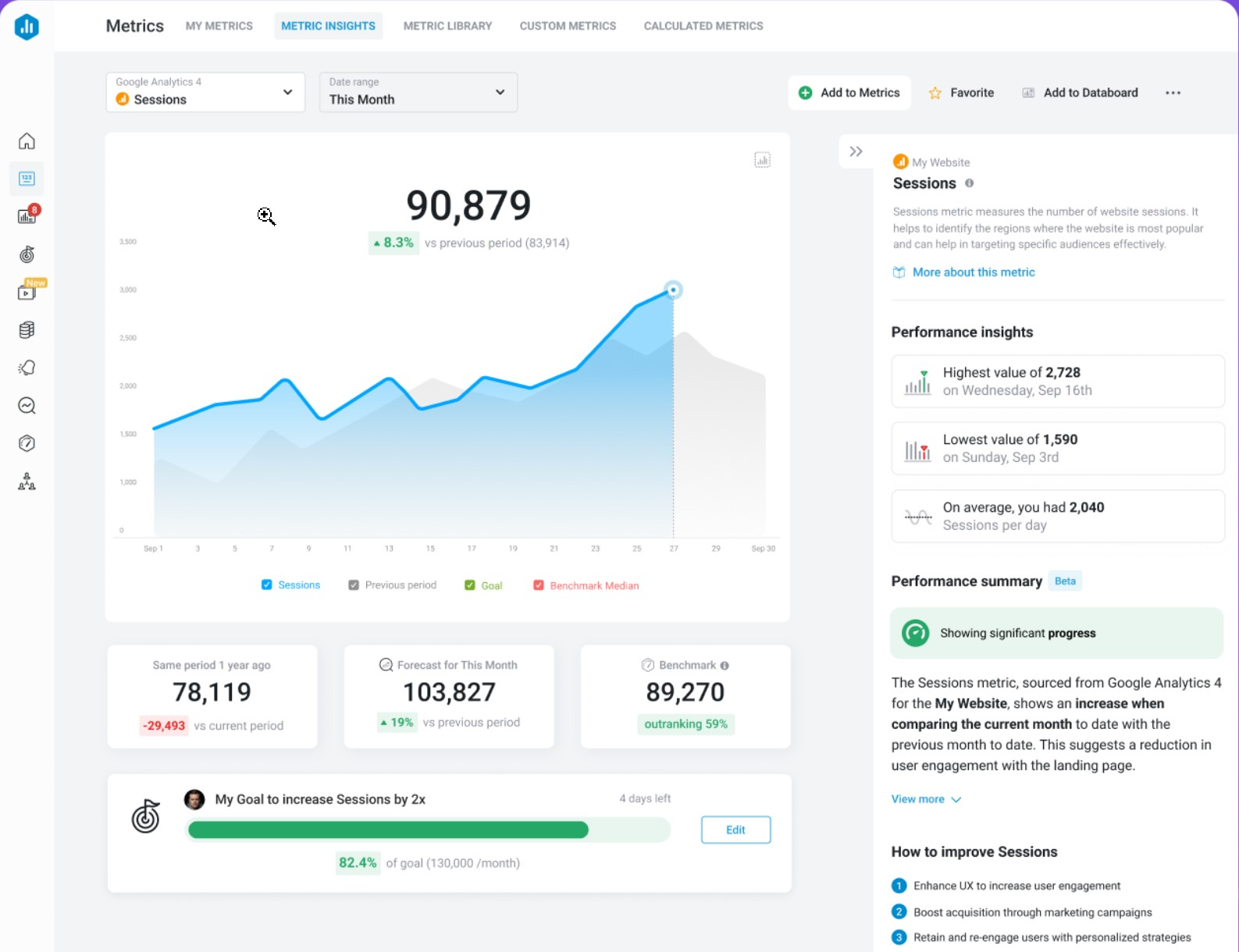
Key Features
- Create fully customizable dashboards with drag-and-drop widgets and 300+ pre-built templates.
- Monitor metrics from mobile devices, ideal for remote teams.
- Connect to over 70 one-click integrations, including HubSpot, Stripe, Google Analytics 4, Google Ads, etc.
- Track KPIs against set or specific business goals and evaluate performance.
Pricing
- Databox offers a free plan for up to three data sources.
- The paid plans have four tiers starting at $47/month.
Pros
- More ETL (Extract, Transform, and Load) capabilities than its close competitors.
- An excellent option for small businesses and agencies with limited technical expertise.
- Prompt and solid customer support, including dedicated account managers for premium users.
- The hourly refresh feature gives an advantage over other dashboard tools.
Cons
- The initial setup is complex and may take time.
- Occasionally, data sources may become disconnected, resulting in the loss of historical data.
5. Domo
Domo is an advanced BI platform that operates in the cloud, offering seamless data integration, powerful visualization tools, and robust analytics capabilities all in one centralized location. Its scalability and wide range of features make it particularly well-suited for larger enterprises seeking a comprehensive and efficient solution for their data needs.
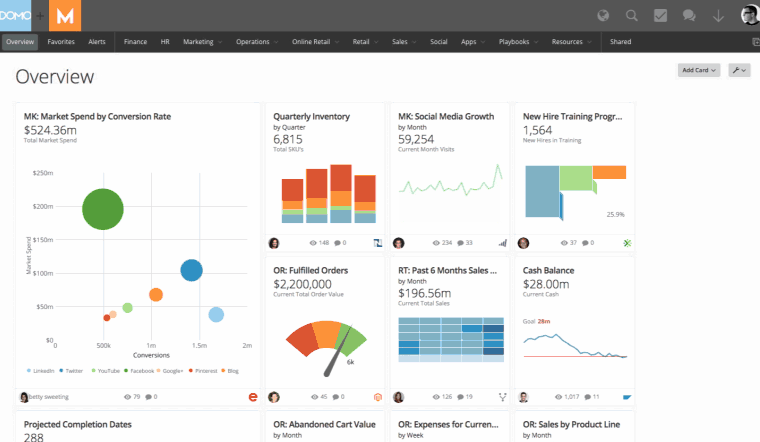
Key Features
- Connect with numerous popular databases, cloud platforms, and business applications, as Domo offers over 1,000 pre-built connectors.
- Uncover future trends and unlock valuable insights by harnessing the power of AI, machine learning models, and predictive analytics.
- Get enterprise-level security with role-based access control and data encryption.
- Collaborate with team members within the platform to share data insights and reports.
Pricing
- Domo offers a free trial for 30 days.
- The paid plans have custom pricing.
Pros
- Highly scalable, making it a strong choice for large enterprises that need to handle massive amounts of data.
- Excellent ETL capabilities make it easy to build dataflows without requiring expertise in SQL.
- Built-in collaboration tools allow teams to share data, leave comments, and collaborate directly within the platform.
- Access hundreds of pre-built apps through Domo’s Appstore to extend the platform’s functionality for specific business needs.
Cons
- Performance issues with large datasets & dashboards.
- Random updates and their effect on existing dataflows make the platform susceptible to glitches.
6. Datapad
Datapad is a lightweight, mobile-first dashboard tool designed specifically for startups and small businesses. It focuses on simplicity and ease of use, allowing users to track important business metrics from anywhere.
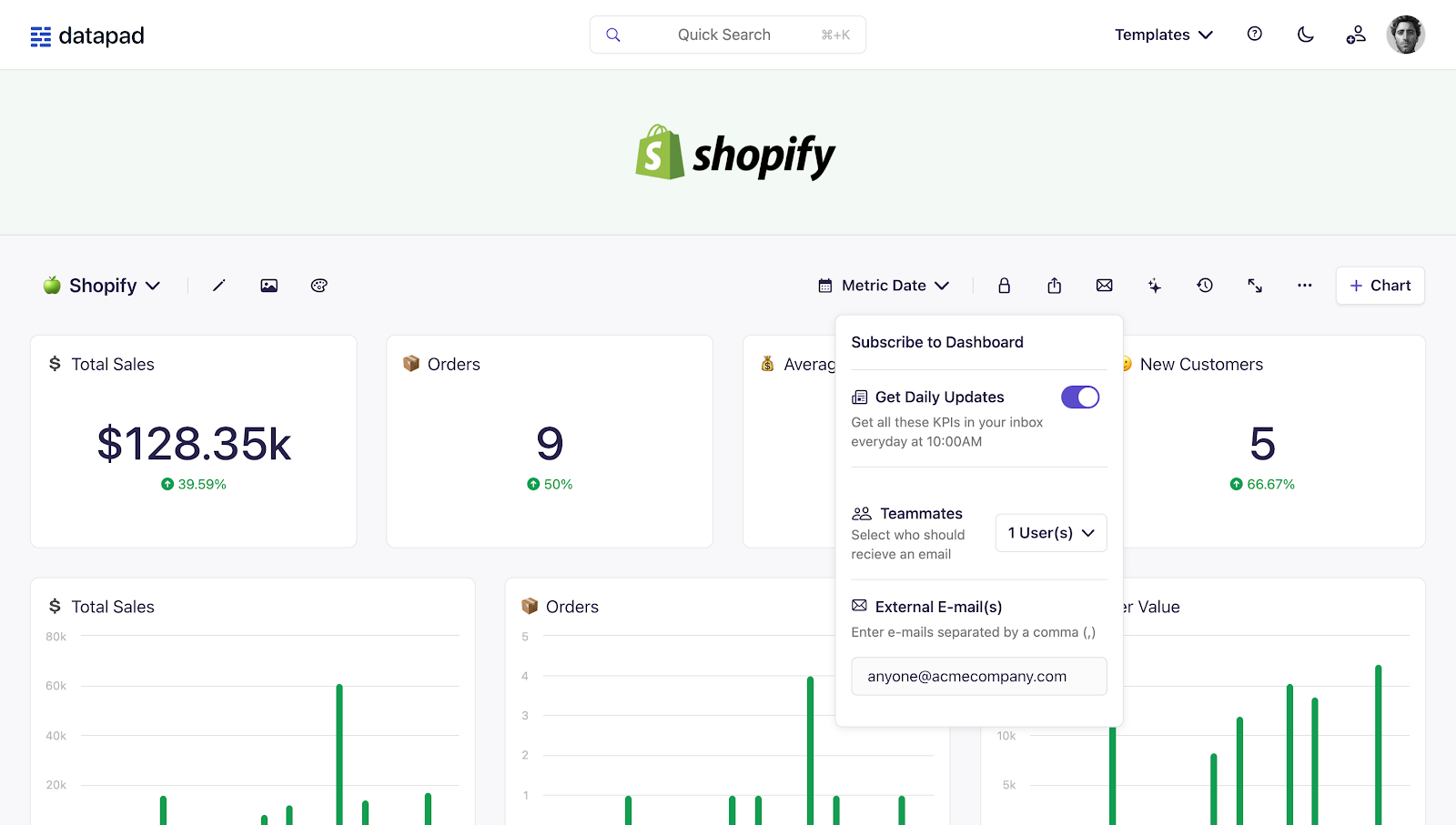
Key Features
- Access an intuitive drag-and-drop interface, as it is designed for users with minimal technical knowledge.
- Monitor KPIs in real time to keep track of business performance.
- Collaborate, share insights, and discuss data within the app with team members.
- Set up automated alerts and notifications based on specific KPIs or thresholds.
Pricing
- Datapad offers a free plan. (One dashboard).
- The paid plans start with the Standard plan at $21/month. (Unlimited dashboards).
- The Business plan offers more features and is available at $140/month. (Unlimited dashboards).
Pros
- Perfect for small teams and startups that need simple tracking.
- A mobile-first approach and design for checking KPIs anytime, anywhere.
- Easy to set up with minimal technical expertise.
- Competitively priced, it is an attractive option for startups and small and medium-sized businesses.
Cons
- The variety of chart visuals is limited compared to its competitors like Power BI or Tableau.
- Sluggish when handling large, complex data.
7. Power BI
Microsoft Power BI is an advanced and versatile data visualization and business intelligence software that allows organizations to analyze and interpret raw data to derive meaningful insights. It’s favored by businesses using Microsoft products and offers various features for visualizing data and making informed decisions.
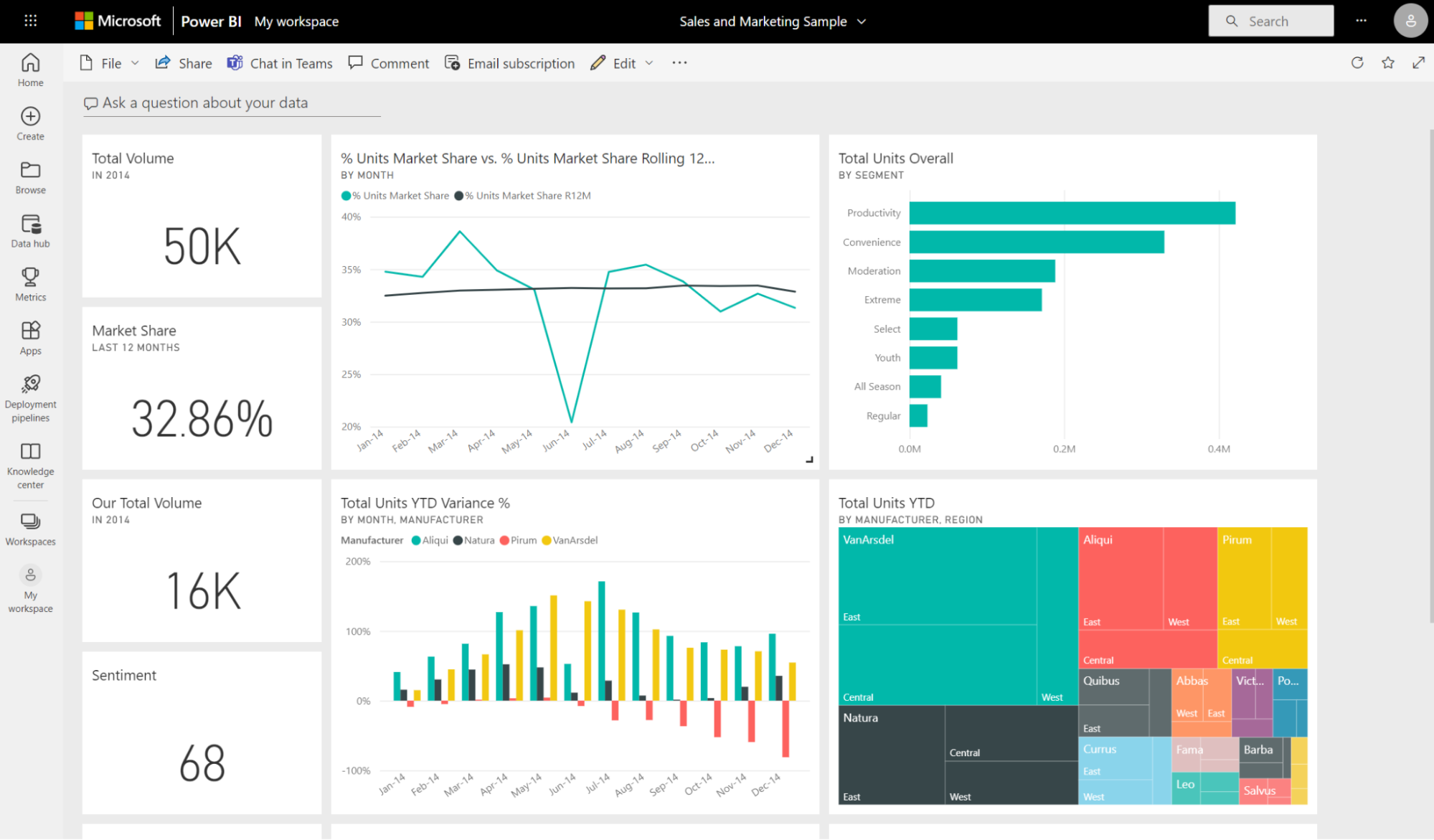
Whether tracking sales, analyzing marketing campaigns, or monitoring operational efficiency, Power BI provides the depth and flexibility many businesses find lacking in Cyfe, making it an ideal choice for those ready to elevate their data analytics game.
Key Features
- Create personalized dashboards with a variety of visualization options, including charts, graphs, maps, and tables.
- Extract insights and create reports using simple, natural language queries with the CoPilot AI assistant.
- Row-level security (RLS) allows administrators to restrict data access based on user roles.
- Avail the benefits of integrations with other Microsoft tools, such as Azure, Excel, Teams, and SharePoint, enhancing overall productivity and collaboration.
Pricing
- Power BI offers a free trial.
- The paid plans start with Power BI Pro, which costs $10 per user/month.
- Power BI Premium offers more features, starting at $20 per user/month.
Pros
- Powerful data transformation capabilities through Power Query allow users to clean, reshape, and combine data from multiple sources easily.
- Advanced analytics capabilities, such as machine learning and natural language processing, enable users to generate insights and predictions easily.
- Create reports and dashboards without extensive technical knowledge, ideal for non-technical users.
- Multiple data connectors enable you to import your data easily by point and click.
Cons
- A steep learning curve when utilizing advanced features, particularly in data modeling and DAX (Data Analysis Expressions).
- Performance may be impacted when handling extremely large data sets.
Minimal Dashboard: The Best Cyfe Alternative for Data Monitoring and Visualization
When choosing an alternative business dashboard to Cyfe, you must consider your business goals, objectives, budgetary constraints, and technical expertise.
For example, Sisense and Domo are more suitable for larger enterprises with complex data needs, offering advanced analytics and scalability. Klipfolio provides a good balance of customization and ease of use, while Databox is ideal for marketing agencies and small teams seeking simple KPI tracking.
Minimal Dashboard is the perfect blend of simplicity and functionality which allows businesses to set up and customize dashboards. With robust integrations that seamlessly connect to various data sources, we ensure that all your essential metrics are aggregated in one place, providing real-time insights at your fingertips.