What we cover in this article
This article explains how Business Intelligence (BI) dashboards help businesses track key metrics and make data-driven decisions. It introduces various types of dashboards—operational, strategic, tactical, and analytical—highlighting their applications. Unique features include Minimal Dashboard’s code-free, customizable setup in minutes, enabling seamless integration of real-time data across business functions.
Contents
- Introduction
- What Is a Business Intelligence Dashboard?
- Features of a Business Intelligence Dashboard
- Why is a Business Intelligence Dashboard Important?
- Types of Business Intelligence Dashboards
- Tips for Choosing the Right BI Dashboard
- Best Examples of Business Intelligence (BI) Dashboards
- Benefits of Business Intelligence Dashboards
- Best Practices for Customizing Your Dashboard
- Streamline Your Business Efficiency Using Minimal Dashboard
Introduction
Just as a car’s dashboard provides the necessary information to ensure a smooth ride, a Business Intelligence (BI) dashboard offers crucial insights into your business performance. By collecting and displaying important metrics in a user-friendly format, these dashboards enable business professionals to make strategic, data-informed decisions effectively.
In this article, we’ll explore BI dashboards in greater detail, covering what they are, their key features and benefits, how they are practically applied in real-world scenarios, and much more.
What Is a Business Intelligence Dashboard?
A Business Intelligence dashboard is a powerful tool that enables businesses to monitor, analyze, and report on key performance indicators (KPIs) and other major metrics. These dashboards often present data visually through charts, graphs, and maps, making it easier for stakeholders to comprehend, share, and collaborate on the information.
Top-tier BI dashboards offer seamless integration of data from multiple sources, allowing users to explore and analyze the data directly within the dashboard itself.
Features of a Business Intelligence Dashboard
- Charts and Graphs: These tools present data insights in various formats. Common examples include bar charts, pie charts, line graphs, and more.
- Filters and Controls: Users can apply filters to view data from different perspectives, refining their analysis based on specific criteria.
- Data Widgets: Widgets display KPIs in real-time, helping businesses benchmark performance or track metrics against a predefined scale like gauges or meters.
- Interactive Elements: Features like “drill-down” allow for in-depth exploration of underlying data. Dashboard components can be arranged under grids and tabs to improve navigation and user accessibility.
Why is a Business Intelligence Dashboard Important?
In vehicles, dashboards provide critical information like speed, fuel levels, and engine temperature, ensuring that drivers stay informed and in control for a safe, efficient journey.
Similarly, a business intelligence dashboard delivers key performance metrics for areas such as sales, marketing, finance, and operations in a visual and user-friendly format. These dashboards equip executives and decision-makers with the insights they need to make data-driven choices.
With BI dashboards, organizations can monitor their progress, understand current situations, assess their standing against goals, and determine the necessary actions to achieve those objectives.
Many people mistakenly believe that dashboards are only useful for executive management, often due to the traditionally complex and time-consuming nature of building them. However, at Minimal Dashboard, we’ve streamlined this process, enabling you to create a fully functional, customizable dashboard for your business in just minutes.
With Minimal Dashboard, you can create a fully functional, customizable dashboard for your business in minutes without writing a single line of code. We’re passionate about dashboards because they promote data accessibility, a principle we strongly believe in.
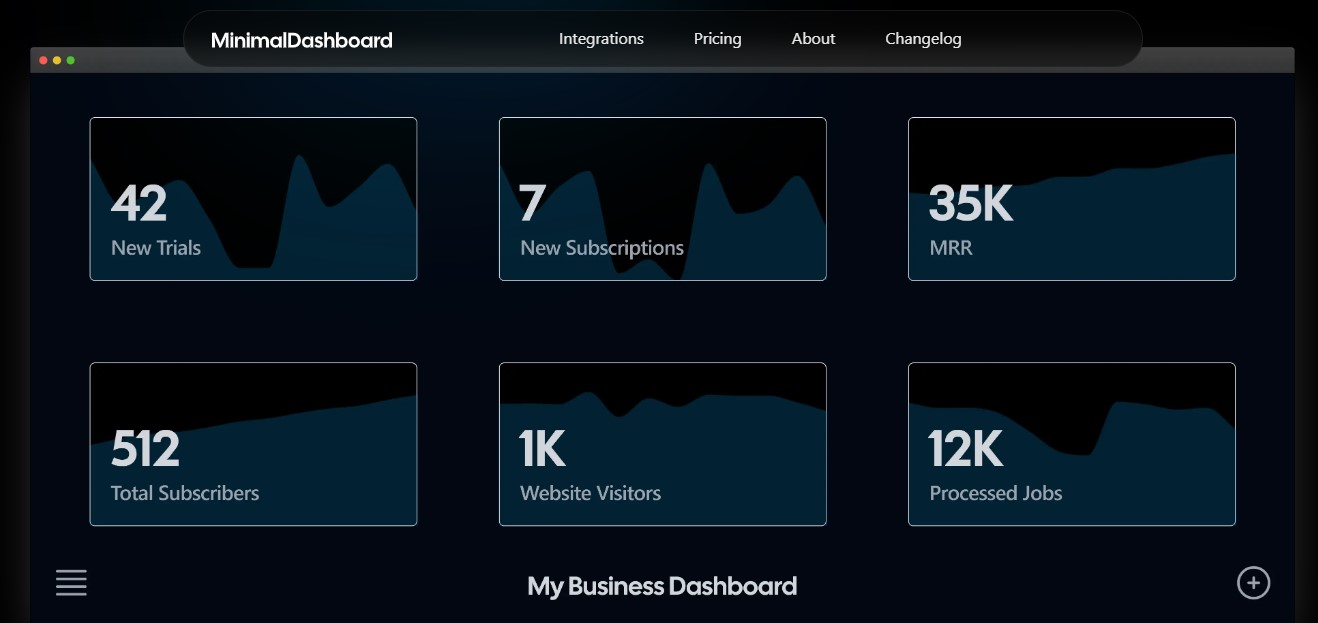
Dashboards can be used across all areas of your business. Your marketing team can track website performance and conversion rates, your sales team can sell digital products seamlessly without redirecting customers elsewhere, and executive teams or founders can gain a comprehensive view of company growth and performance.
Types of Business Intelligence Dashboards
1. Operational Dashboard
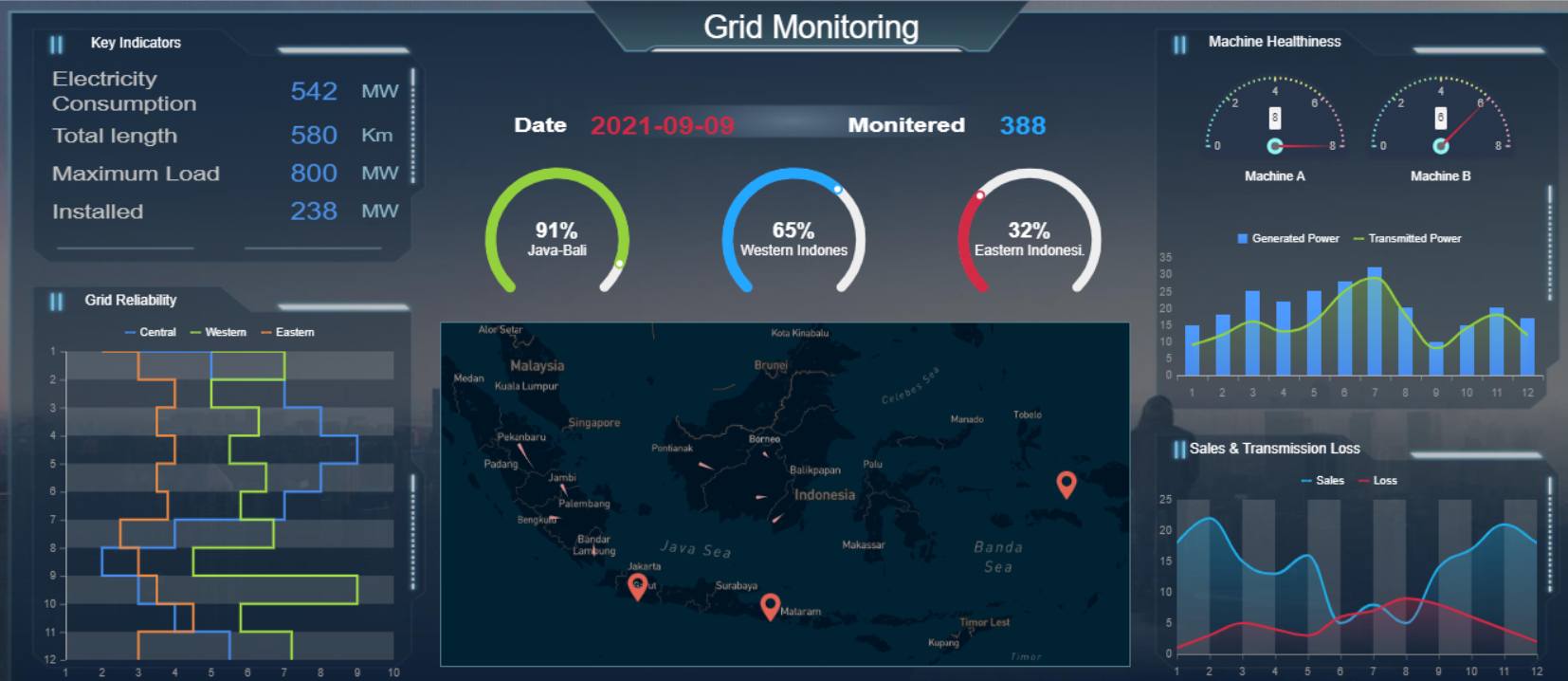
An operational dashboard helps you monitor real-time or transactional data against key metrics and KPIs, such as sales performance and inventory levels. The advantage of operational dashboards is that they update frequently to reflect the most current data—often by the minute!
Operational dashboards are designed to be embedded throughout your daily workflow. Front-line workers, supervisors, and team leads benefit the most from these tools. They often include contextual information, allowing users to explore data and apply insights directly to their roles.
Metrics you can track on an operational dashboard:
- Website performance metrics like new users or bounce rate
- Follower count or comments across your social media channels
- Return on ad spend to assess the effectiveness of your digital advertising efforts
2. Strategic Dashboard
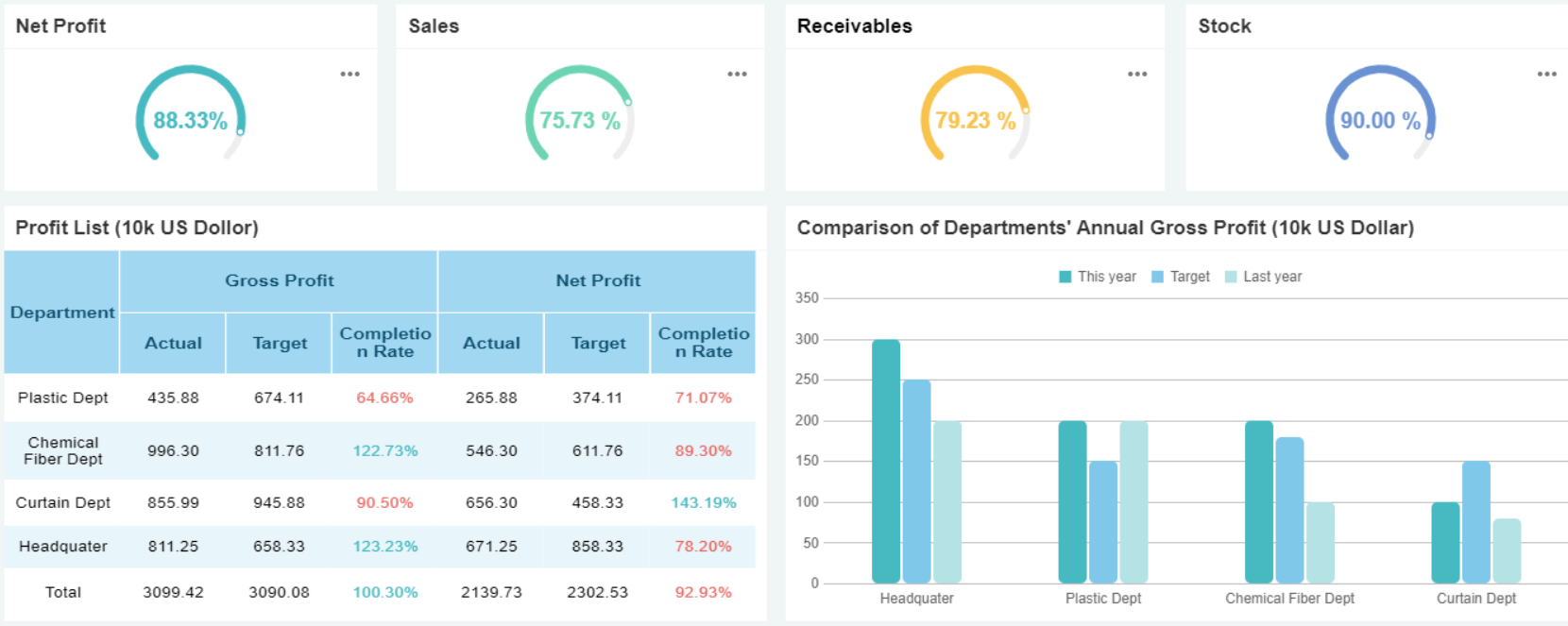
Strategic dashboards monitor KPIs related to overall business goals, including market position and financial health. Unlike operational dashboards, strategic dashboards update less frequently since they focus on long-term trends and objectives.
Executives and senior management can review strategic dashboards weekly to monitor ongoing projects and ensure alignment with strategic goals. Monthly, quarterly, and annual reviews provide a big-picture view, aiding in forecasting and long-term planning.
Metrics you can track on a strategic dashboard:
- Monthly, quarterly, or yearly fiscal performance
- Account and MRR growth rate
- Earnings before interest, tax, depreciation, and amortization
3. Analytical Dashboard
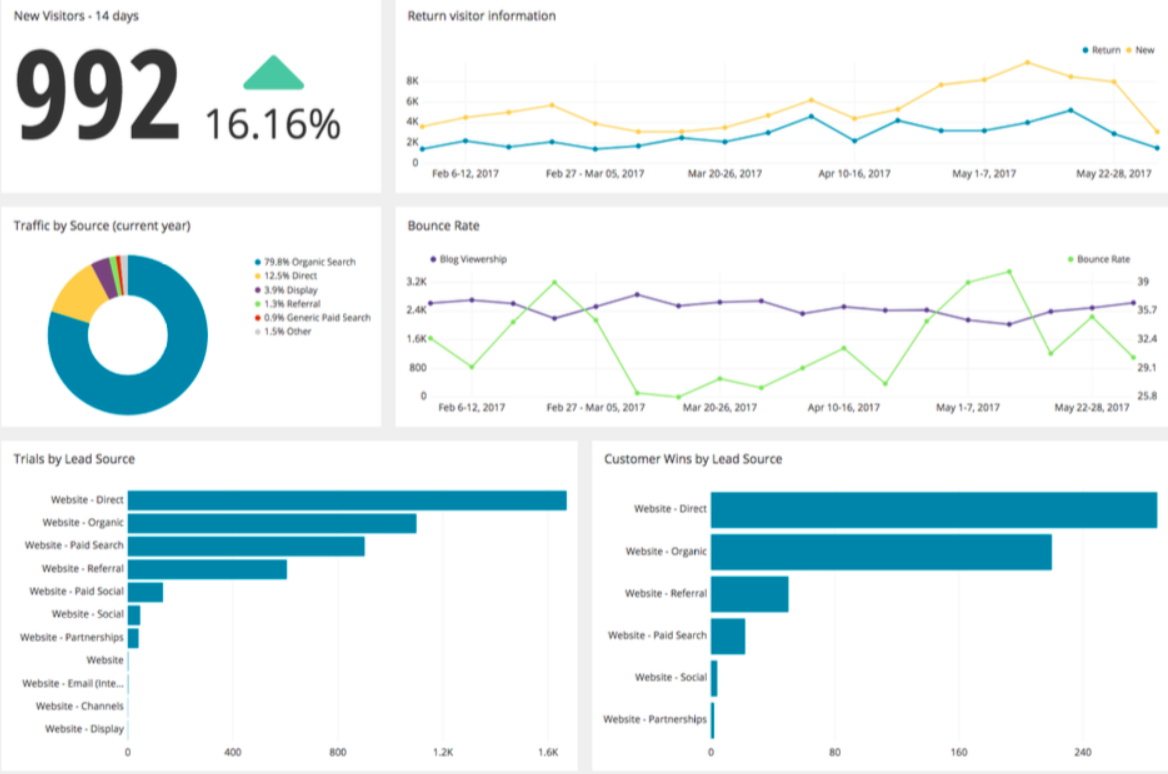
Analytical dashboards help you make sense of large volumes of data, enabling users to assess trends, predict outcomes, and set targets based on historical data. Traditionally, data analysts were responsible for creating analytical dashboards. Nowadays, anyone in the organization—from marketers to executives—can now build analytical dashboards and share insights effortlessly.
Metrics you can track on an analytical dashboard:
- Annual contract value to track the average dollar amount per customer contract
- Company spending habits
- Growth in daily active users over time
4. Tactical Dashboard
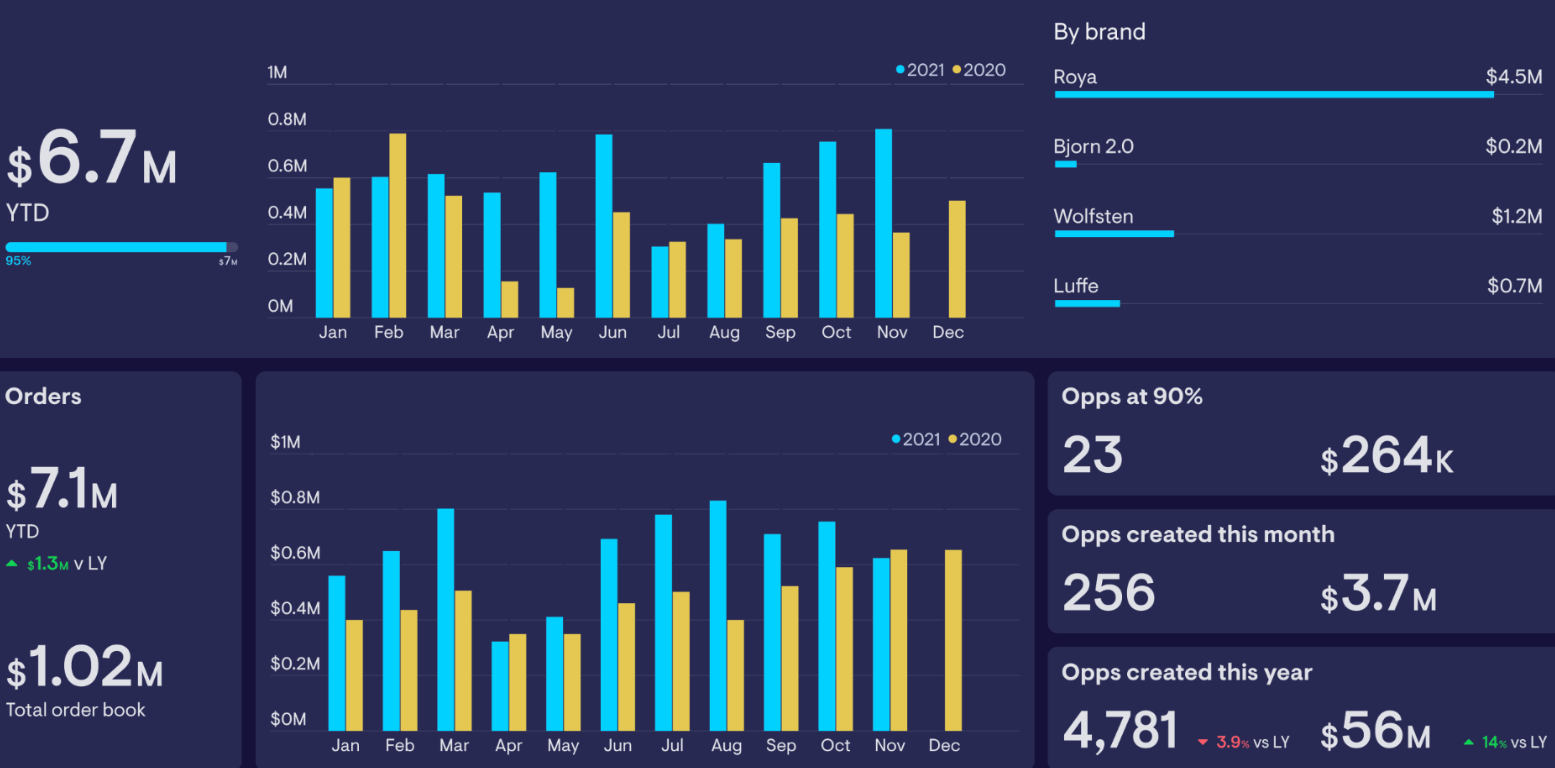
A tactical dashboard bridges strategic planning and operational activities. These dashboards offer real-time or near-real-time data to help users make informed decisions that impact short-term goals and strategies.
While strategic dashboards focus on long-term insights and operational dashboards monitor daily activities, tactical dashboards provide detailed insights into specific projects or departmental performance, including status and costs incurred. Essentially, they track progress against set targets and goals.
Metrics you can track on a tactical dashboard:
- Milestones reached to monitor the status of ongoing projects and operations
- Sales targets, production efficiency, and other department-specific KPIs
- Machine uptime and employee productivity to assess resource utilization
Tips for Choosing the Right BI Dashboard
This table will help you identify the most suitable dashboard to align with your business objectives. The following questions will guide you in determining the purpose of your dashboard, the design and features needed based on your audience, the metrics that will help address performance gaps, and the ultimate goal you aim to achieve with your dashboard.
| Question to Consider | Best Fit: Operational | Best Fit: Strategic | Best Fit: Analytical |
|---|---|---|---|
| What question are you looking to answer? | Increased data awareness and access to time-sensitive data | Line of sight into top-line organizational KPIs | Access to trends or deeper insights |
| What problem are we trying to solve? | Real-time monitoring of critical metrics | Tracking overall business performance | Analyzing trends and gaining deeper insights |
| Who will use the dashboards? | Managers and their teams | Directors and executives | Analysts and executives |
| What gaps exist in our performance? | Daily performance issues | Monthly or quarterly performance | Addressing specific performance issues |
| What are our goals? | Increasing employee awareness and tracking against goals | Setting strategic goals and achieving KPI targets | Setting analytical goals and enhancing process visibility |
Best Examples of Business Intelligence (BI) Dashboards
1. Marketing Dashboards
For marketing professionals, BI dashboards offer a comprehensive view of marketing campaigns, website analytics, and customer engagement metrics. With marketing analytics, marketers can assess the effectiveness of their efforts, pinpoint strategies that boost conversion rates, and optimize campaigns in real-time based on their performance.
2. Finance Dashboards
Finance professionals can leverage BI dashboards to monitor key financial metrics, analyze cash flow, and track overall financial performance. Finance analytics provide insights into financial health, uncover cost-saving opportunities, and ensure adherence to budgetary constraints.
3. Sales Dashboards
Business intelligence dashboards provide sales teams with real-time insights into sales performance, customer behavior, and pipeline management. Sales analytics enable managers to track team progress, identify new sales opportunities, and analyze customer purchasing patterns to drive revenue growth.
4. Human Resources Dashboards
HR departments can use BI dashboards to finetune various HR processes and initiatives. HR analytics allow teams to monitor employee data, identify opportunities for talent management, and track employee engagement and satisfaction.
5. Help Desk Dashboards
BI dashboards are indispensable for helpdesk teams, offering insights into ticket volume, response times, and customer satisfaction. With help desk analytics, support teams can prioritize tasks, manage ticket flow, and allocate resources more effectively.
Benefits of Business Intelligence Dashboards
Business intelligence dashboards offer numerous advantages, with some of the most impactful being:
- Enhanced Decision-Making: BI dashboards deliver actionable insights at a glance, enabling decision-makers to make informed choices swiftly.
- Resource Optimization: By centralizing key information, BI dashboards allow stakeholders to focus on taking action rather than wasting time searching for data.
- Increased Efficiency: The data-driven approach facilitated by BI dashboards helps businesses make more strategic investments, leading to overall improved efficiency.
- Easy Sharing and Accessibility: BI dashboards are easily shareable, ensuring key everyone across the organization has the insights needed to make informed decisions.
- Accurate Forecasting: Planning your next steps becomes much simpler when you have a clear view of what’s ahead. BI dashboards improve forecasting by offering clear, real-time insights into trends, helping businesses prepare for future challenges.
- Real-Time Data Updates: BI dashboards can link to external data sources, allowing them to refresh with near real-time data. This ensures decision-makers always have the most current and relevant information at their disposal.
Best Practices for Customizing Your Dashboard
Dashboards are powerful tools that transform raw data into actionable insights, enabling users to make informed decisions and boost business performance. While raw data can be overwhelming, visualizations on a dashboard simplify complex information, making it easier to understand and act upon.
To make your dashboard stand out, consider these key tips:
- Focus on Your Audience: Tailor your dashboard to the specific needs of its users. Consider how they will interact with it and provide actionable insights they would need to perform their tasks effectively.
- Craft a Clear Narrative: The content on your dashboard should convey meaningful insights. Use your dashboard to tell a story, making it easier for users to understand the insights presented.
- Select the Right Visualizations: Different visuals communicate data differently. Choose the format that best presents the data in a way that’s easily understood by your audience.
- Design for Impact: Arrange your dashboard in a way that prioritizes the most crucial information. Place key insights at the top and supportive details below, creating a logical flow that enhances comprehension.
- Keep It Simple: Overloading your dashboard with too much data can obscure important information. Focus on a few impactful visualizations to make it clear and effective.
Streamline Your Business Efficiency Using Minimal Dashboard
A well-designed Business Intelligence dashboard can transform any organization by providing real-time insights that enhance decision-making and boost overall efficiency. With Minimal Dashboard, you can easily integrate a customizable dashboard into your existing website or blog, creating a cohesive experience that reflects your brand.
Our platform supports multiple product variants, offers localized pricing, and ensures secure file delivery—all while maintaining an easy-to-use interface that requires no technical expertise.
Ready to transform your business with powerful, data-driven insights? Start your free trial today and experience the benefits of Minimal Dashboard!
